The following queries require a YouTube video ID. This ID is in the address (URL) of the video.
An example ID is in red in the URL below.
http://www.youtube.com/watch?v=VRFCMM3bra8
(Display Date, Time, Frames, & Reverse Image of Video)
This tool allows you to conduct a reverse image search from the stored thumbnail images associated with videos. It will often locate additional copies of your target video. The results for each search include Google, Tineye, Yandex, Bing, and Baidu. You will need to allow popups in your browser. The "Video ID" can be found in the address of each video page, as indicated in red below.